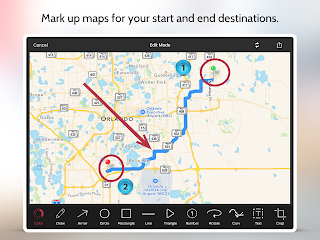Snap Markup app must have on your iPhone, iPad, iPad Pro and Apple Pencil owners for annotating photos.
Snap Markup is a premium app for iPhone and iPad, designed for use by business people and various type of users and customers. The app makes it easy to add basic annotations to photos and web screenshots. Snap Markup provide the facility for the taking the web screenshot by url and photo by device camera and devices gallery.
Snap Markup is having very promising features like , Pen, Arrow, Circle, Rectangle, Triangle, Line, Number spotting, Curv, Texting, Cropping, Rotations, Blur effect fro hiding some important info from photo and many more.
When you're done marking up photo, you can save it to your iOS Camera Roll, print it, or save it to Dropbox, Evernote, OneNote, Facebook or Apple's Notes app, among other options. You can share you images any where. Open that photo into others app also help you to doing more processing.
Snap Markup a very useful tool for photo annotations.
Download it now
iOS
https://itunes.apple.com/us/app/snap-markup-photo-image-picture/id1012363691
Android
https://play.google.com/store/apps/details?id=com.snapmarkup&hl=en